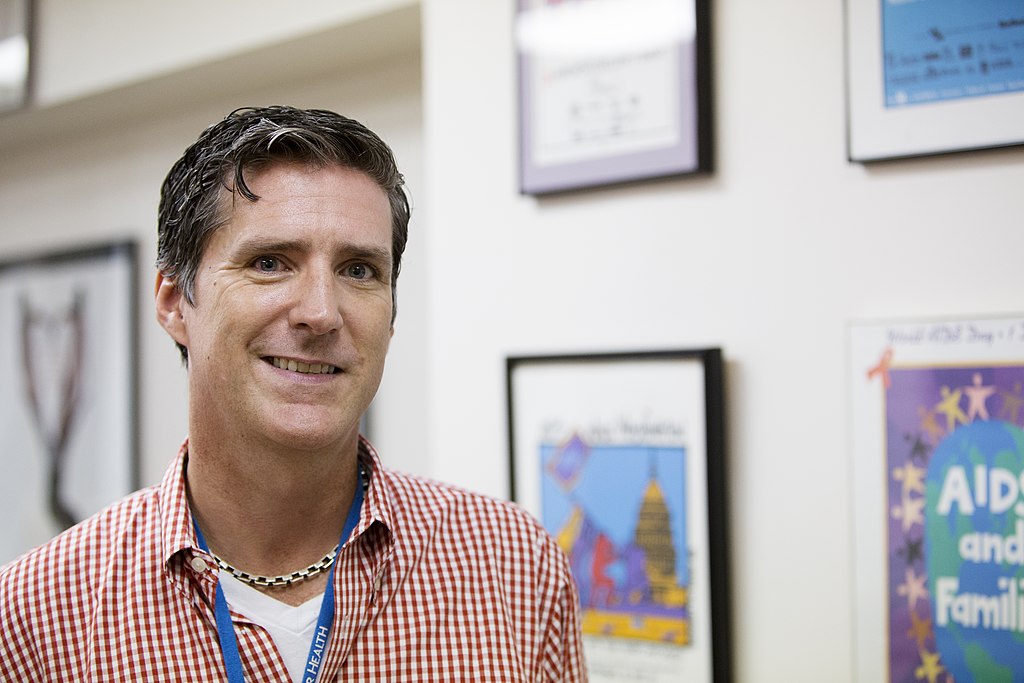Do-it-yourself videos are very popular on video streaming sites like YouTube, and they provide a chance for you to share your knowledge and experience with the world. On top of that, you may even be able to make some money creating do-it-yourself videos if you allow a streaming site to place ads on your videos. In order to make engaging, entertaining content that will keep people watching, there are a few things you can do to enhance your do-it-yourself videos. Below are some tips for aspiring creators:
Think About The Experience Level Of Viewers
Whenever you make a do-it-yourself video, you want to consider the experience level of the viewer compared to the difficulty of the project. You obviously won’t know the exact experience level of every single viewer, but the fact that someone is watching your video at all likely means they don’t have much experience with the subject. As such, you’ll want to think about how you present your information or whether you should include a suggestion to contact a professional instead.
To do this effectively, you can research online forums where people ask questions about the subject you’re presenting. What seems to be the average experience level of the people asking questions? Are there certain questions that keep popping up that denote people in this group don’t understand rudimentary information about the subject? Understanding the mindset of someone searching for your do-it-yourself videos will help you create content that caters to the experience level of your viewers.
Also, try not to gloss over details when explaining complicated steps. Not everyone viewing your video will know technical terms, so explaining steps in detail will give viewers of all experience levels a chance to catch on. At the same time, if your video is being made specifically for people with intermediate or advanced knowledge of a project, you don’t want to cover information that would be considered common knowledge.
Test Your Filming Technique When Possible
There’s nothing worse than getting all the way through the filming of a difficult or complex video project only to find out that you had the camera angle slightly ajar or your lens wasn’t zoomed in enough. Filming errors can ruin a project and waste time since you’ll have to redo the entire project if something wasn’t set up properly. To remedy this, test your filming technique before getting started when possible.
This gives you the chance to try out different camera angles and lighting to get the best picture for your videos. Have someone else help you monitor your filming location when feasible so that they can move lights or objects in the scene to get a better shot. If you’re filming on your own, try to mount your camera equipment instead of holding it while working. Attempting to complete a project while holding a camera can lead to awkward angles and shaky video that may not provide the viewer with the information they need.
It may also be worth your time to consider recording multiple takes when filming an important part of your video. This may not be possible depending on the nature of your project, but having multiple takes of a step can give you more footage to work with during the editing process which may result in a better video overall.
Edit Your Video
While it can be tempting to simply film your do-it-yourself video and upload it right away, you’re going to want to take some time to edit your video first. Digital editing software is available at different price points, and there are even free software solutions out there that can deliver professional-quality results. While editing, try to remove as much dead space as possible, meaning cut out parts of your video that do not offer any actual useful information.
Editing your video also gives you the chance to remove mistakes and only focus on the steps needed to get the job done. Remember that your viewers are likely limited for time, and some are probably viewing your do-it-yourself video while in the middle of a project themselves. You want to get right to the point instead of talking about things that have nothing to do with completing the project.